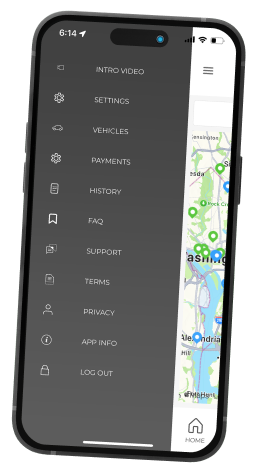Keep your Bluetooth on—it’s like your magic wand for parking! With Bluetooth enabled, ZipBy can work its magic and communicate with the parking gates and doors, automatically opening gates and doors on command as you approach. No need to fumble with tickets or buttons—just cruise in and out, like a VIP!
Your ultimate companion
for smooth entry and exit
Unlock a new level of parking convenience
with ZipBy

Get to know your ZipBy in all functional levels for a prime experience.
Getting to know how ZipBy works is like mastering your favorite shortcut—fast, easy, and life-changing.

Open Gates & Doors button!
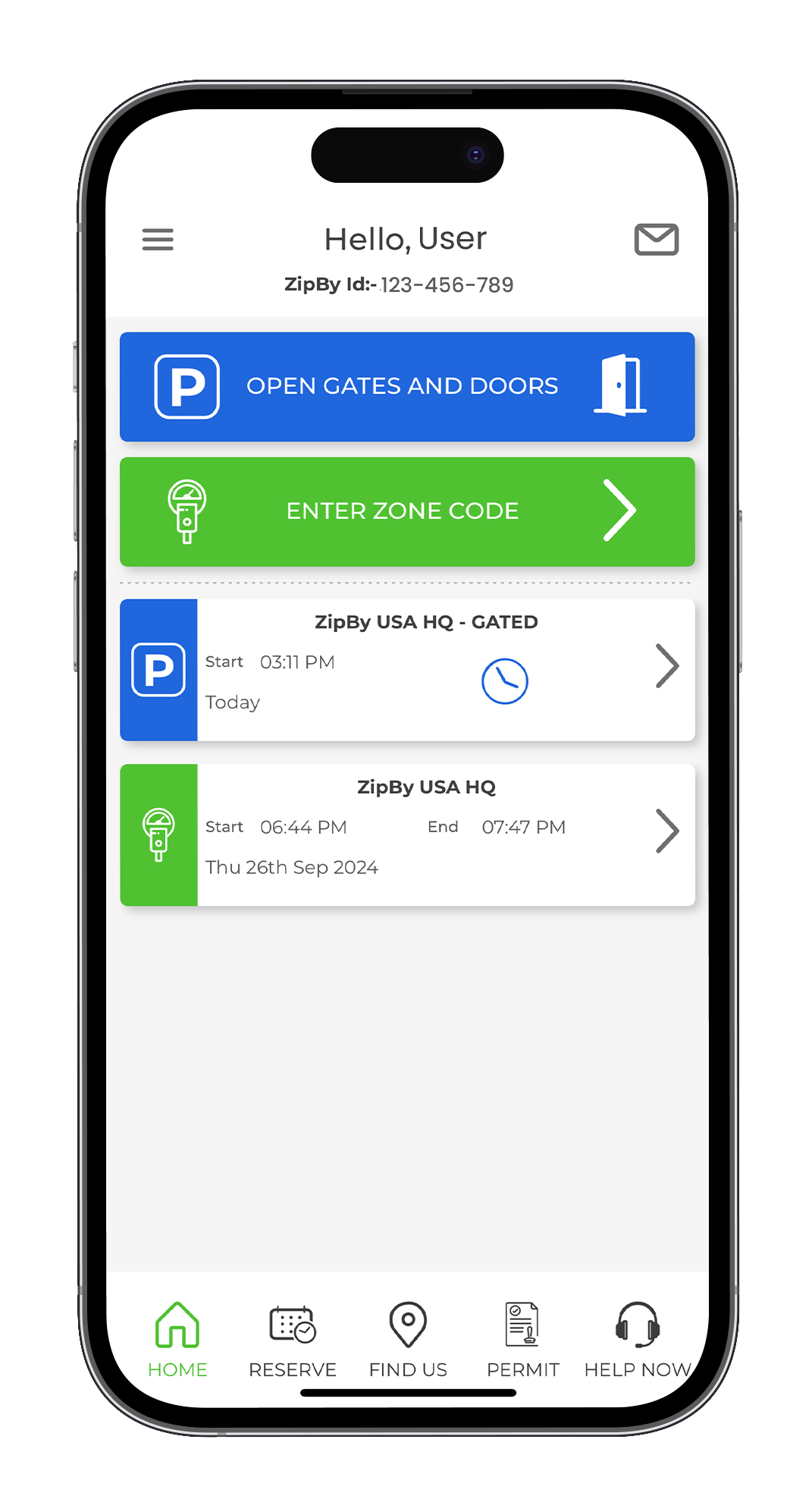

Open Gates & Doors button!
Why bother rolling down your window to insert a card and grab a parking garage ticket?
It's time-consuming, less secure, and not exactly hygienic, when you can just open the gate from your phone!
As you approach, simply tap the blue ‘Open Gates and Doors’ button
and voilà! The gate opens, your parking session begins, and you're in. To exit, just tap the button again to end your session and drive out—easy as that!

Enter Zone Code button!
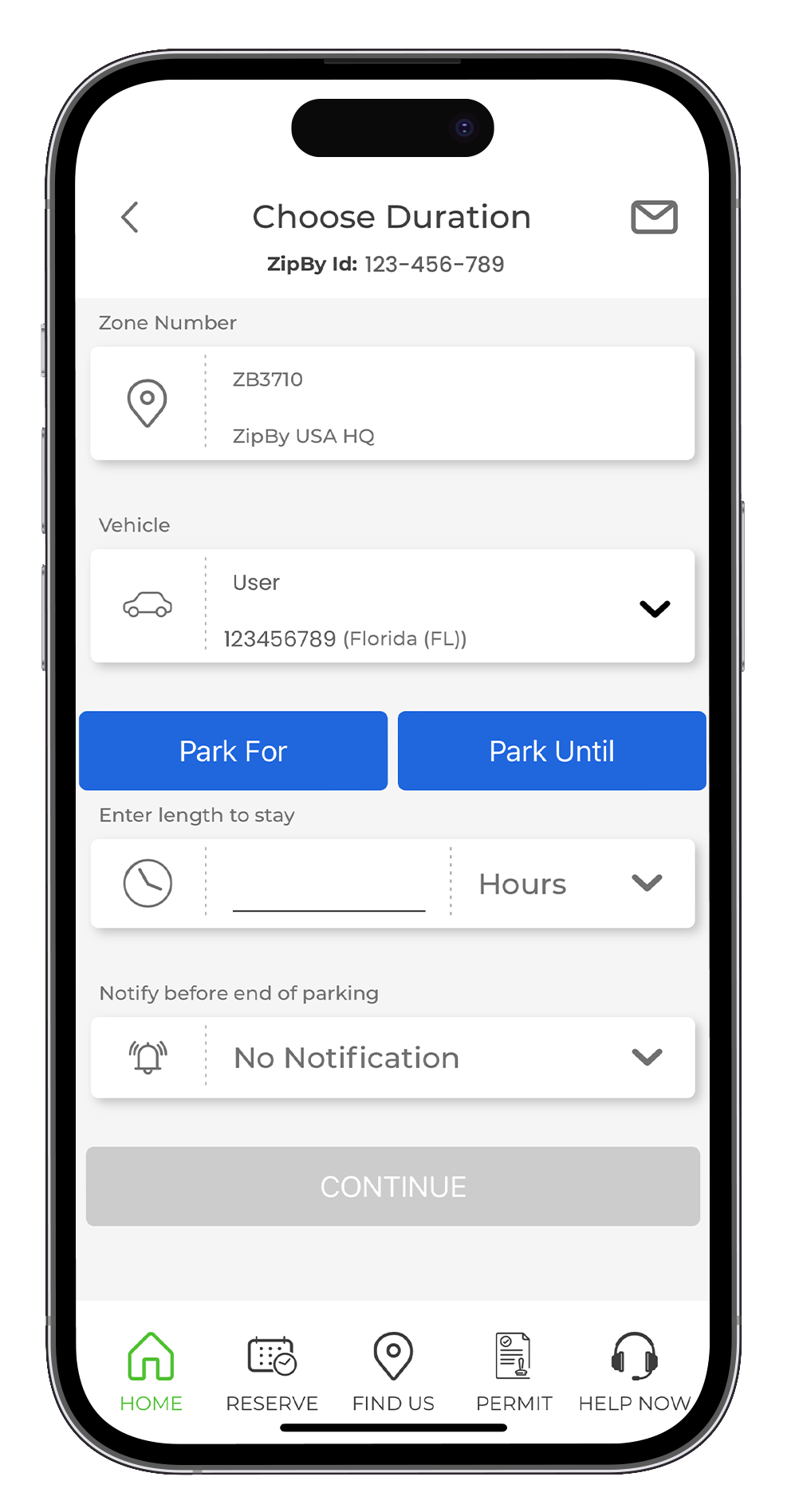
Why fuss with parking meters or pay stations when you can enter your zone code right from your phone to park on street?
Just park, open the ZipBy app, and punch in:
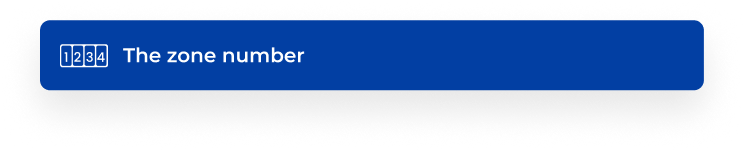
-
 Which vehicle you are currently driving (already set options)
Which vehicle you are currently driving (already set options)
-
 Enter length of stay
Enter length of stay
-
 Enter when to get notified before the end parking time (optional).
Enter when to get notified before the end parking time (optional).
-
 Receive receipt of session sent by email
Receive receipt of session sent by email
- Boom, your session starts instantly!
-
 Need a little extra time? No problem! Easily extend your parking session right from the ZipBy app. Just head to your recent session on the homepage and add more time. No more trips back to the ticket machine. Stay relaxed and let ZipBy handle the rest!
Need a little extra time? No problem! Easily extend your parking session right from the ZipBy app. Just head to your recent session on the homepage and add more time. No more trips back to the ticket machine. Stay relaxed and let ZipBy handle the rest!
Reservations

Reservations
Find the lot where you would like to make a reservation:
-
 Add the starting date and time of your session
Add the starting date and time of your session
-
 Add the end date and time of your session
Add the end date and time of your session
-
 Hit “Save” and you’re all set!
Hit “Save” and you’re all set!
-
 You can access your current reservation details on the “Current Reservations” section.
You can access your current reservation details on the “Current Reservations” section.
-
 You can access your past reservations details on the “Historical Reservations” section.
You can access your past reservations details on the “Historical Reservations” section.

Permits with ZipBy

Permits with ZipBy
Apply to Weekly, Monthly or Yearly Permit for parking thru ZipBy!
As you navigate and search on the Permit section map.
-
 Find the lot you would like to apply for a monthly permit.
Find the lot you would like to apply for a monthly permit.
-
 Read carefully the permit terms and conditions and rate set by the parking operator.
Read carefully the permit terms and conditions and rate set by the parking operator.
-
 Enter all the required information.
Enter all the required information.
-
 Hit “Save” and you’re all set!
Hit “Save” and you’re all set!
- You can access your active permit details on the “Current Permit” section and cancel
- You can access your active permit details on the “Current Permit” section and cancel. You can access your past reservations details on the “Historical Reservations” section.

Validation discounts
with ZipBy

Validation discounts with ZipBy
Apply validation to your parking session with ZipBy!
-
 Go to your active session section
Go to your active session section
-
 Click on the Validation button
Click on the Validation button
-
 Scan QR code from the open validation camera to apply the validation discount to your session.
Scan QR code from the open validation camera to apply the validation discount to your session.